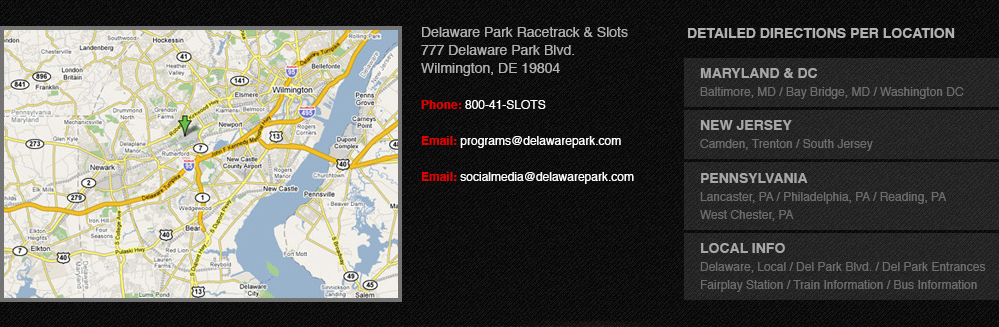getting started >download>
Download
1.
Click the Delaware Park Online "FREE DOWNLOAD" button. You can find the button on the left hand side of this page, or on our other Delaware Park Online website pages.
2. You will see a pop-up window, asking whether you wish to "open the file or save it to your computer?" Click "Save".
3. You will be asked to select a location, on your computer, to save the "exe" file. We suggest that you accept/choose your Windows desktop, as in the example below; this is normally the default setting. Select a location and click "Save".
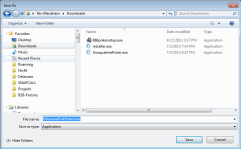
Please note: If you save the program in a folder, other than your Windows Desktop, please be sure to remember the exact location that you save it in.
4. The file will start downloading to your computer, and you will see a status bar indicating the progress
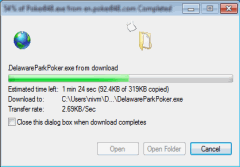
5. Once the download is complete, you will see the following message:
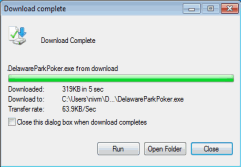
6. Click on "Close".
All games are lottery games controlled by the Delaware Lottery. You must be 21 to play.
Play responsibly. If you or someone you know has a gambling problem, call the Delaware Council on Gambling Problems Helpline at 888-850-8888 – https://www.deproblemgambling.org/ .